
Why Your Emergency Drills Still Feel Unorganized
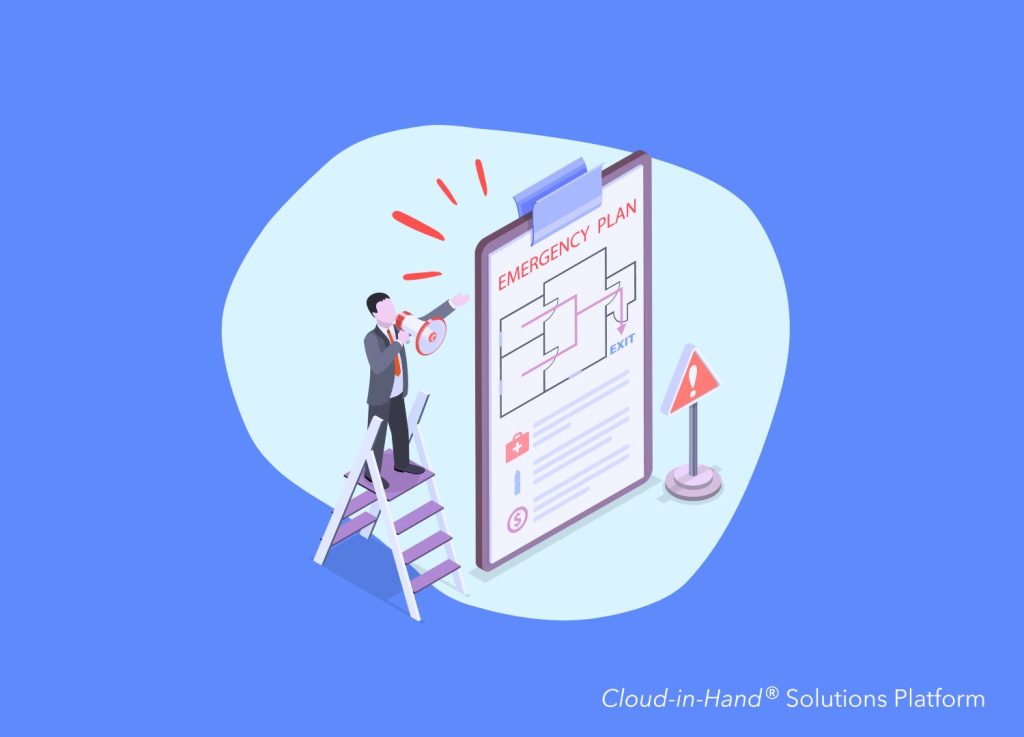
Table of Contents
Every year, organizations spend thousands of dollars to stay prepared for emergencies. They hire safety managers, invest in new equipment, and run training sessions. Many even schedule more than two annual emergency drills, simply to identify areas for improvement in case of a real emergency.
But year after year, drill after drill, something still feels…off.
Someone’s struggling to reach the Muster Captain. The Wi-Fi’s down, and people can’t check in. Communication gets messy, headcounts take too long, and confusion starts to spread.
If you’re wondering why, after all your planning, your emergency drills still feel unorganized, and what you can do about it, this blog is for you.
Common Reasons Emergency Drills Feel Unorganized
Whether you’re a school trying to keep students in a straight line or a corporate office reminding employees to leave their coffee behind during an evacuation, you’re probably looking for a solution that makes emergency drills run smoother.
And while it’s easy to focus on finding the secret to a flawless evacuation, it’s just as important to look at what might be causing your emergency drills to feel “off” in the first place.
Here are a few common reasons emergency drills often feel unorganized:
Communication Gaps Between Teams
It’s more common than you think. Building A had a great experience during the drill. Everything went according to plan. Meanwhile, Building B struggled the entire time.
Here’s the problem: there was no real communication between teams. The Muster Captain from Building A could have shared insights with Building B, but that conversation never happened. Maybe there was a short exchange that ended with something like, “Let me know if you need any help,” but then nothing ever followed.
In the end, Building B wasted time trying to figure things out on their own when Building A already had a process that worked.
In other cases, a lack of communication can lead to bigger issues. For example, someone from Building A might be reported missing when in reality, they were safe in Building B the entire time.
Lack of Direction
Visual plans are everything. The Muster Captain might know the evacuation route, but what about everyone else?
It’s not enough for one person to know the plan. The more people understand it, the smoother the process will be. A lack of clear direction often leads to small mistakes that cause big delays — someone goes to the wrong exit, another mishears “Point B” as “Point P,” and suddenly you’ve got unnecessary confusion.
Take the time to educate your team on the evacuation route before the drill begins. Post visual maps on walls and mark assembly points clearly. When everyone knows where to go, you remove uncertainty from the equation.
Manual Headcount
It’s 2025, and yes, some organizations are still taking manual headcounts with clipboards. It might seem simple, but it’s one of the biggest reasons emergency drills take long and feel unorganized.
Manual headcounts leave room for human error. Someone might forget a page, misread a name, or simply miss a person in the chaos. With so many advanced tools available, it might be time to invest in emergency solutions that helps your team stay accurate and organized.
Data Go Unnoticed
After the drill is over, what happens to all the new, valuable insights? Too often, it just gets filed away and forgotten.
Every emergency drill provides valuable data — what went right, what didn’t, and how long it took to account for everyone. When this information isn’t reviewed, the same problems repeat themselves. Analyzing drill data helps teams improve and respond faster the next time around.
What Can an Organization Do to Prevent These Issues?
An organization can review, prepare, and evaluate emergency drills over and over again. They can create new emergency plans, host training sessions, and run practice after practice. And while all of that is great, the real secret ingredient to an organized emergency drill is an emergency software.
What is Emergency Software?
Emergency software is an advanced system used by organizations that want to take their emergency preparedness to the next level. It includes a wide range of features, all built around one purpose: improving readiness and response.
From real-time headcounts to two-way communication through SMS, this type of software helps teams stay connected, organized, and informed when it matters most.
How Emergency Software Features Help with Readiness
So, we’ve talked about the common reasons your emergency drills continue to feel unorganized. Now it’s time to get a taste of what makes that “secret ingredient” we mentioned earlier so effective. To do this, we will go over how each feature helps enhance emergency preparedness.
Real-time Attendance
No more manual headcounts, seriously. An emergency software does the hard work for you. It’s simple. Personnel can mark themselves safe through their mobile device, badge, SMS, and more! Muster Captains can see who has checked in and who hasn’t, all in real time. No more chaotic crowds trying to figure out who’s where. You’ll know in seconds, and you won’t have to worry about the safety of your team members.
SMS Notifications
We all know those automated messages we get from our favorite brands offering “Buy one and get 50% off the second pair.” Well, emergency software works the same way (minus the discount). Instead of sending sales alerts, it lets you instantly notify everyone that an emergency is happening. Even better, an advanced system allows two-way communication, so team members can send a quick message letting Muster Captains know if they’re not safe or need help.
Multiple Check-in Methods
You read that right. With the right tools, team members can check in through several methods — RFID badge, mobile app, SMS, portals, face ID tap, portals, and geofence. And if you really need to, you can still do it manually. Relying on paper alone puts people at risk. Having multiple options ensures everyone has a way to mark themselves safe, no matter the situation.
Offline Capability
Emergency evacuations and poor signals often go hand in hand. A fire might knock out power. A flood could take down Wi-Fi across your entire facility. Suddenly, those spreadsheets aren’t much help. With the right emergency software, your system keeps running even without internet access. Once the connection returns, everything syncs automatically, and no data is lost.
Instant Reports
With pen-and-paper checklists or Excel sheets, information often gets lost. Maybe you forgot to save a file or misplaced the attendance sheet. With the right emergency software, reports are automatically stored in the cloud, so they’re always available when you need them. You’ll have access to data like how long people took to check in, whether Building A took longer than Building B, and other details that help improve future drills.
Hybrid Friendly
With hybrid work on the rise, it’s more important than ever to manage emergencies across both remote and on-site teams. Instead of one static list of employees to account for, you now have to remember that not everyone is working onsite. Emergency software makes this simple by allowing members to mark themselves safe, from the comfort of their own home.
From Unorganized to Prepared
At the end of the day, emergency drills are meant to prepare your team, not confuse them. When things still feel unorganized, it’s usually not because people aren’t trying; it’s because they don’t have the right tools.
That’s where emergency software makes all the difference. By combining real-time communication, instant headcounts, and automatic reports, your organization can move from reactive to truly prepared.
Ready to take the stress out of your next emergency drill?
Try Stratus-io Emergency Software!
Our solutions are built for organizations of every size and industry. With Stratus-io, your organization can grow while we simplify emergency management.

Cloud-In-Hand® Solution Team
This blog reflects the expertise of the Cloud-In-Hand® Solution Team with over 100 years of experience in hardware, software, and firmware development. Since founding Solutions Consulting in 1992, now known as Serialio LTD, the Solution Team has designed and developed many innovative solutions. Cloud-In-Hand® Stratus-io Time and Attendance, helps organizations like Apple, Google, Toshiba, LinkedIn, Salesforce, and many more, streamlining their operations.

Cloud-In-Hand® Solution Team
This blog reflects the expertise of the Cloud-In-Hand® Solution Team with over 100 years of experience in hardware, software, and firmware development. Since founding Solutions Consulting in 1992, now known as Serialio LTD, the Solution Team has designed and developed many innovative solutions. Cloud-In-Hand® Stratus-io Time and Attendance, helps organizations like Apple, Google, Toshiba, LinkedIn, Salesforce, and many more, streamlining their operations.



