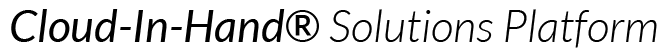stratus-io Mid-Spring Release
July 13, 2020
What’s New
- Added the ability to increase the roster database download frequency to as low as 5 minutes from FTP
- Added the ability to accept new roster member entries from stratus-io: Time and Attendance with photo uploads
- Added the ability to automatically create a unique badge ID if none is entered
- Added the ability to set occupancy limits on each event**
- (iOS) Added support for certain Brother™ Printers for badge printing
- (iOS) Added a new feature to tell the mobile app how many people are checked-in (live) for occupancy limits*
- (iOS) Added a new ability to print a badge when adding a new roster member
- (iOS) Added new check-in/checkout messages after a scan is uploaded to the server*
- (Android) Added support for certain Brother™ Printers for badge printing
- (Android) Adjusted events to display only 1 hour before they start on stratus-io: Remote Check-In
- (Android) Added a new feature to tell the mobile app how many people are checked-in (live) for occupancy limits*
- (Android) Added a new ability to print a badge when adding a new roster member
- (Android) Added new check-in/checkout messages after a scan is uploaded to the server*
Fixed
- (CIH) Fixed an issue where reporting emails were sent more often than intended.
- (CIH) Resolved an issue columns were not properly named when creating alert templates
- (iOS) Fixed an issue where iOS auto-fill was saying the email was invalid
- (Android) Resolved an issue on stratus-io: Remote Check-In where “open” events were still displaying when turned off
- (Android) Fixed an issue where disabling certain card types would completely disable the RFID reader
*Feature(s) only available when online
**Feature(s) Add-On
**Feature(s) Add-On
stratus-io Spring Release
June 22, 2020
What’s New
- Added the ability to upload and store photos via the web portal on Cloud-In-Hand®.
- Added the ability to add roster entries from the event screen
- Added the ability to automatically create a unique badge ID if none is entered
- Added the ability to set occupancy limits on each event
- (iOS) Added support for the Linea Pro scanner
- (Android) Added the ability to disable the automatic scan upload timer.
Fixed
- (iOS) Resolved an issue where stratus-io: Time and Attendance was crashing when selecting “Manage Roster” from the menu
- (iOS) Resolved an issue where stratus-io: Remote Check-In was incorrectly displaying events
- (Android) Resolved an issue where scanners were disconnecting when left idle for too long
stratus-io End of Winter Release
March 19, 2020
What’s New
- Added controls to control what information is displayed in the stratus-io: Remote Check-In app
- Added new feature, “Push Notifications” that update apps instantly for new events, events starting soon, events ending soon, emergency events, when a specific number of people have been marked present, and when a certain percentage of people have been marked present.
- Added controls to “Push Notifications” that dictate which notifications are delivered to the kiosk app and remote check-in app.
- Added the ability to randomize event PIN for each event that is reoccurring.
- Added the ability to manually assign PIN codes in addition to generating them randomly.
- (Android) Added new crash logging and automatic crash reporting.
Fixed
- (iOS) Resolved an issue where both “Last Name” and “First Name” roster database columns were not properly displayed in the “Check Attendance” feature on the mobile applications.
- (iOS) Resolved an issue where collecting scans offline resulted in an incorrect timestamp.
- (Android) Resolved an issue where both “Last Name” and “First Name” roster database columns were not properly displayed in the “Check Attendance” feature on the mobile applications.
- (Android) Fixed an issue where idChamp® scanners would very rarely not send data to the app.
- (Cloud-In-Hand® Solutions Platform) Fixed an issue where selecting “Custom” for reoccurring events did not properly display the custom formula window on Chrome.
- (Cloud-In-Hand® Solutions Platform) Made a change that selecting the timezone in the “account” menu automatically sets the default timezone for newly created events.
- (Cloud-In–Hand® Solutions Platform) Fixed an issue where assigning the data field type ‘pick-list’ to the “Company” was not properly allowing for new pick-list values.
stratus-io Winter Release
February 25, 2020
What’s New
- Added “Configurable Alerts” feature that gives users the ability to create and configure alerts that are sent to admins, attendees, or mobile users based on the configuration and alert trigger. For example, send alerts to absent attendees or receive notifications once your event has reached a certain capacity.
- Added “Reoccurring Events” feature that allows users to create events that repeat daily, weekly, or monthly.
- Added the ability for users to add, edit, and delete check-in/checkout timestamps for roster members in any event via the web.
- ***NEW*** stratus-io: Remote Check-In application that can be downloaded to anyone’s personal device for checking into events anywhere. Learn more here. Works in conjunction with stratus-io: Time and Attendance or independently.
- Added the ability to configure report column names and filter names.
- Added the ability to configure which report columns and filters were displayed and hidden.
- Added the ability to reorder report columns and report filters.
- (iOS) Added new device “Type” settings in the device manager that allow settings to be applied to any device of the same “Type.”
- (Android) Added new device “Type” settings in the device manager that allow settings to be applied to any device of the same “Type.”
Fixed
- (iOS) Resolved an issue where the changing the settings for fields to display during a check-in were not applying to the “notes” field.
- (iOS) Resolved an issue where event creation from the app was not working as intended.
- (iOS) Resolved an issue where events were hidden from the app unintentionally.
- (Android) Resolved an issue where scanning multiple cards in less than one second would cause a scan to be lost (0.1% occurrence).
- (Android) Resolved processing issue which would occasionally cause a crash on tablets with less processing power.
- (Cloud-in-Hand® Solutions Platform) Resolved an issue where changing the column headers did not properly change the column names during the mapping process for roster upload.
- (Cloud-in-Hand® Solutions Platform) Resolved an issue where FTP passwords were sometimes visible when viewing them on the web-page.
stratus-io End of Summer Release
October 16, 2019
What’s New
- (Android) Improved process to confirm check-ins have successfully uploaded.
- Added secure Administrator Mode to allow mobile users to create events and manage roster members from a device.
- Added “Custom Prompt” feature that gives users the ability to create and configure prompts that appear before or after a scan on the mobile device.
- Added “Equipment Module” feature that allows users to create an asset database and track asset check-in/out.
- Expanded manual check-in configurations to include Smart Search (auto-completes search while typing), exact match, and the ability to disable the manual check-in entirely.
- Added ability to create a security pin to manage access to Administrator Mode.
- Added feature “Lock App Navigation” that allows administrators to create a security pin for kiosk setups so that roster members are unable to navigate the device from the check-in screen.
- Added ability to access a list of roster members that have checked into an event from a mobile device.
- Added ability to select multiple roster members and bulk check-in/out.
- Added configurable floating trigger that gives users easier access to the manual search bar, camera scanner, or built-in NFC scanner (with supported devices).
Fixed
- Resolved issue of deleted roster members being able to check into events.
- (iOS) Resolved issue that was incorrectly recording scans as late.
- (iOS) Resolved issue of iOS users not able to download all of their databases and settings.
- (iOS) Resolved issue where users were not able to set the auto-checkout time to zero.
- (Cloud-in-Hand® Solutions Platform) Resolved issue of custom prompts only displaying for the administrator that created the prompt instead of for all account administrators.
- (Cloud-in-Hand® Solutions Platform) Resolved issue of database columns not properly displaying the changed value during the mapping process after a roster upload.
stratus-io Summer Release
July 17, 2019
What’s New
- (Android) Added ability to use the built-in camera scanner to scan barcodes and QR codes.
- (Android) “Attendee List” selection allows mobile users to view a list of who has checked in to that device for a particular session.
- (Cloud-in-Hand® Solutions Platform) Time Clock Calculator added to automatically calculate the number of hours between clock-in and clock-out.
- (Cloud-in-Hand® Solutions Platform) Bulk assign roster members to a “Class” type event with Excel file upload.
- (Cloud-in-Hand® Solutions Platform) Added ability to set an automatic checkout time interval to “checkout required” events.
Fixed
- (Android) Fixed Auto-Join session logic to join the next available session after the current session ends.
- (Android) “Checkpoint” type event selection list UI update.
stratus-io Spring Release
May 13, 2019
What’s New
- Added the Emergency Mustering event type. Assigns a list of people checked-in but not checked out from that day.
- Added the ability to assign events to a specific user login so that the event only appears to the specific user login it was assigned to.
- (Android) Added Open Check-In and Open Check-In/Checkout functionality to menus.
- (Android) Added a setting that allows admins to adjust the length of time that information is displayed after a roster member’s scan.
- (Android) Added an Auto-Join functionality that allows users to automatically join specific events when the app is opened.
- Ability to assign unique digital signage displays to individual mobile users added.
- Ability to sort and filter events added.
- (Android) Changed “Time clock” event type to “Checkpoint” and “Kiosk” event type to “Self Check-in.”
- Added ability to the Class event type to be able to select/deselect all roster members in the view.
- Added a toggle in the Report menu to be able to select people who have checked-in but have not checked out.
- (Cloud-In-Hand® Solutions Platform) “Sessions” menu item to “Events.” “Employees” menu item changed to “Roster Members.”
stratus-io 1.02
April 1, 2019
What’s New
- (iOS) Mobile Attendance Idle View digital signage integration adds the ability to set a URL at the group level to display in the background during event scanning sessions.
- (iOS) Kiosk Mode added to allow for event selection after scan.
- Added ability to save report filters and set saved reports to send automatically to email daily, weekly, or monthly.
- Add photos of database members.
- (Android) “Refresh” button added.
- “Select All” and “Deselect All” buttons added.
- Added column merge for database upload.
Fixed
- (iOS) “Select Session” UI update.
- Resolved issue of event flags for late arrivals and walk-ups not sending properly.
stratus-io 1.0
February 22, 2019
What’s New
- (Android) Mobile Attendance Idle View digital signage integration adds the ability to set a URL at the group level to display in the background during event scanning sessions.
- (Android) Kiosk Mode added to allow for event selection after scan.
- (Android and iOS) Flags now sent for “walk-up,” “late,” “rejected,” or “unknown badge scan.”
- (Android and iOS) Events now searchable by event name. Updated auto-sort to event start date.
- Group level control to force login on MGi launch.
- Sessions Detail view now displays assigned attendees for Class-type events.
- Mobile login username now sent with each scan upload. Filter and export report by mobile login now available in reporting section.
- Added session name column to employee page.
Fixed
- (Android) Closed sessions no longer displaying on select session screen.
- Updated account menu to remove unused settings.