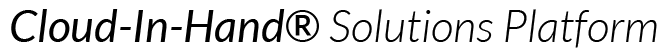Getting Started
Equipment Check-out Tracking
Why Equipment Check-out Tracking?
Your proper equipment check-out tracking insures your equipment is returned with status-io equipment tracking. With equipment and tool check-out and check-in you reduce the cost of broken and lost equipment. Furthermore, you improve equipment users morale as people are held responsible for their tool and equipment use. See in this video a quick summary of fast and easy equipment check-out, check-in and reporting. You’ll see how to use the custom prompts to create an equipment checkout system for your organization. Here’s how it works.
Make Your List Of Equipment And Tools
First, we want to add a list of the assets, or the equipment, that members of the organization will be checking out. We can do this one at a time, by creating a single entry for each asset, or we can upload a list of assets to the equipment database in your Cloud-In-Hand admin portal.
Once we have added our equipment list, we can then create a custom prompt with the user input type “Equipment Module” selected. From here, create an event and assign your new custom prompt to it and you’re ready to go. When someone scans into the event associated with the new Equipment Module prompt, they will also be asked to scan or manually enter the item ID for the asset they are checking in or out. This data is instantly sent to the cloud where you can review check-ins and checkouts for each asset.
Equipment Check-out Tracking Lab Equipment
You easily tracking your assets with an RFID-NFC reader or barcode scanner tracking system. First, this is important for a number of reasons. For example, you manage a lab of chemists using expensive equipment. Second, With a large number of assets in the lab, you track who is using what asset. One day you notice one of the pieces of equipment is broken and another was not returned. Finally, you easily check the equipment report to see who had each item last, and investigate to hold equipment users accountable.
Equipment Check-out Tracking Construction Site
Another example, you have a construction company with a significant number of power tools. You manage a job site that’s miles long and you need to find a tool that’s currently checked out. You quickly look at your equipment report and find out who has the tool. Since you opted for the stratus-io attendance check-in solution, you have employees & contactors checked into different sites and locations. You know exactly where need to go to find the person with the tool.
Contact us today and discuss your equipment check-out and tracking needs. Ask how your organization benefits making use of asset and attendance tracking. Get a demonstration of how easily this solution works, and how you benefit. Don’t forget to like, comment, and subscribe for more updates on stratus-io. Thanks for watching.