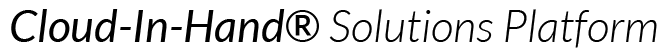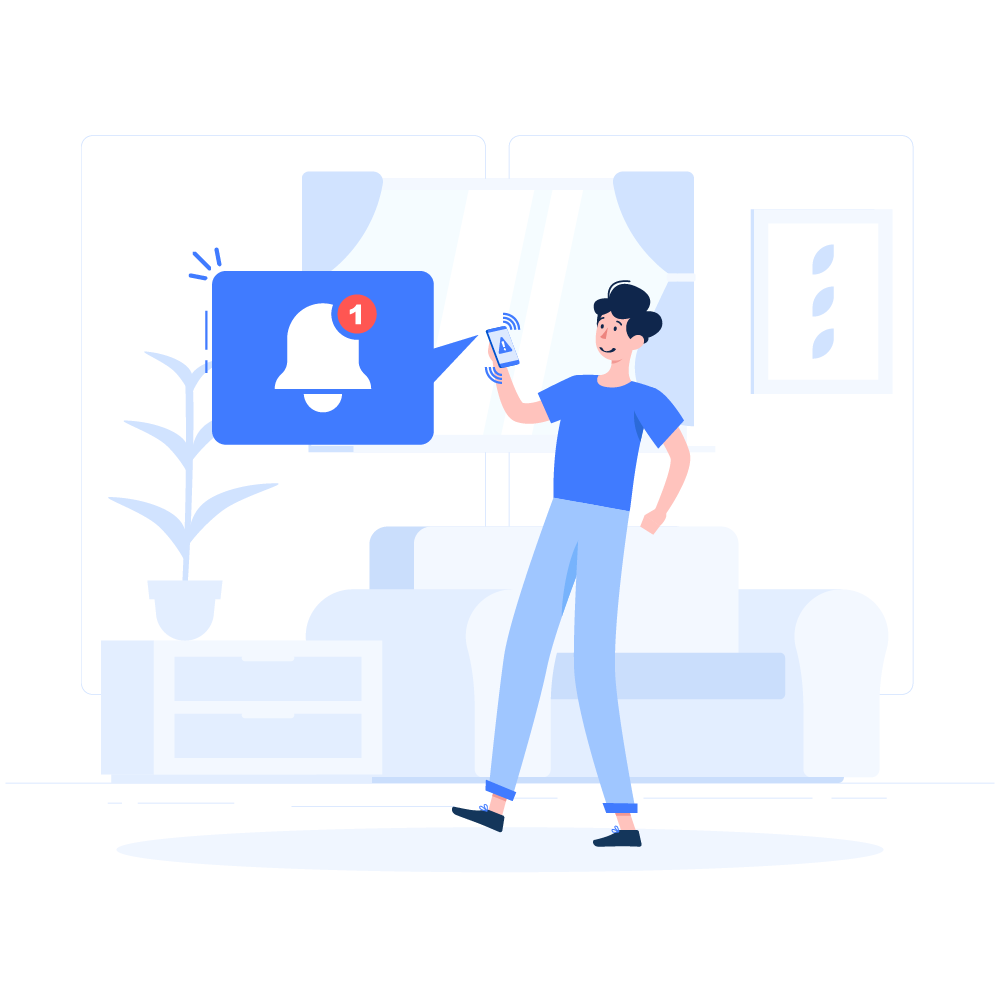
How To Utilize Push Notifications To Be Alerted Of Updates In Real-Time
Any organization operates at its best when everyone is well informed. Communication is key to being successful and staying informed can help with making decisions, developing plans, and even saving lives in some cases. When it comes to collecting data, being able to effectively communicate updates is just as important for helping a business grow. stratus-io push notifications helps do just that.
stratus-io is finally equipped with push notifications. Push notifications is a new feature that sends notifications down to your mobile devices instantly. With push notifications employees, guests, staff, and the like can all be notified instantly when an event is available or certain triggers occur. Here are some examples:
New Events: Instantly alert all relevant devices when an event is created. If you segment your events by assigning them to different stations only the relevant stations will be notified.
Starting Soon: Choose an interval between 5 minutes and 60 minutes to alert everyone who is able to attend, or needs to check-in, ahead of time in an appropriate manner.
Ending soon: Similar to starting soon, choose an interval between 5 minutes and 60 minutes to alert everyone who is able to attend, or needs to check-in, ahead of time in an appropriate manner.
Emergency Events: Because emergencies are incredibly time sensitive, it’s important to be able to notify everyone the instant an emergency is taking place.
Quorum: This push notification trigger works in conjunction with another new feature, email and text alerts. When using the email and text alert designed to notify you when a certain percentage of attendees have been marked present providing a quorum to enable voting, a push notification can also be sent out for a more immediate notification directly to the relevant app(s).
Limit Reached: This push notification trigger also works in conjunction with email and text alerts. When using the email and text alert designed to notify you when a certain number of attendees have been marked present, a push notification can also be sent out for a more immediate notification directly to the relevant app(s).
Separate Controls: stratus-io provides multiple apps, Time and Attendance for kiosk and mobile check-in stations and Remote check-in for remote personal check-in, we wanted to empower you to choose how notifications are sent out. In doing so, we’ve allowed you to turn notifications on and off for each app in all of the scenarios listed above. Additionally, notifications will not be sent to the Remote Check-In app if the person logged into the app is not meant to have access to that event.
Here at stratus-io, we are committed to continuing to grow the product in a way that meets the needs of any and all of our customers. So, push notifications comes as a welcomed addition to the platform in response to customer requests. Use push notifications to indicate when a quorum is reached, when an event has reached capacity, and even alert people that they need to check-in soon using stratus-io.