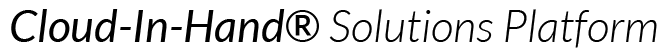Blog
Leveraging Technology for Faster Emergency Headcount
Efficiency is key when it comes to emergency situations. Whether it’s a fire drill, medical emergency, or a natural disaster, every second counts. That’s why Cloud-in-Hand Solutions Platform is constantly striving to improve their products to better serve customers’ needs.
As part of our commitment to innovation, we have added a significant enhancement to our time and attendance app. This enhancement will revolutionize how muster captains manage emergency headcount. Previously, our app displayed only the full names of individuals who had checked in. Now, with our latest feature update, muster captains can also see a picture of each individual alongside their name and badge ID.
How to Optimize Emergency Headcount
Even minor enhancements can significantly boost emergency preparedness and response. By expediting the emergency headcount process, we can streamline evacuations safely and effectively. Here’s how to optimize emergency headcount with our latest feature:
- Event Set-up: Prioritize setting up an emergency event since emergencies can arise unexpectedly. Using the Stratus-io: Emergency Headcount application you can seamlessly create an event. For detailed guidance on setting up emergency events, refer to our tutorial video!
- Send Alert: Once the event is configured, the muster captain can swiftly send an alert using the Stratus-io: Emergency Headcount time and attendance app. These alerts are distributed via SMS/text messaging, promptly notifying individuals of the emergency.
- Check-in: Upon reaching the muster point, individuals can expedite the check-in process by marking themselves safe through the app, using RFID/barcode badges. You can also use the idChamp® NF4x Wireless Smart Card Reader to scan employee/member badges.
- Implementing New Feature: Employees may occasionally forget their badge. Muster captains are now aided by a visual roster displaying employee pictures when checking them in manually (see image below). This enhancement ensures a quicker and more efficient check-in process.
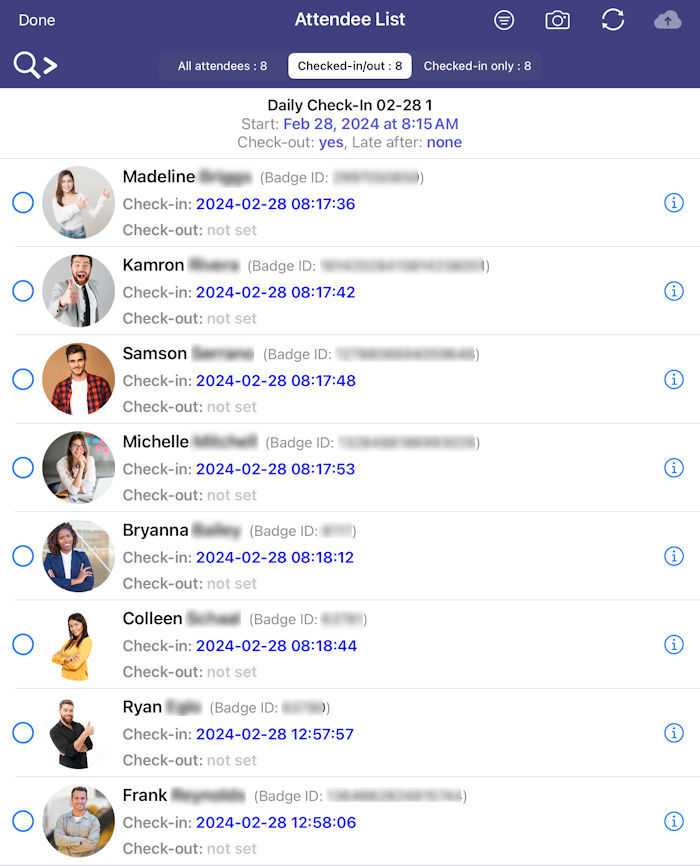
Conclusion
Efficiency is paramount in ensuring effective emergency response. With our latest enhancements to the Stratus-io: Emergency Headcount app, we commit to ensuring a safe and rapid emergency evacuation The introduction of profile pictures to our time and attendance app is just one example of how we’re continually innovating to meet the evolving needs of our users. We’re excited about the positive impact this feature will have on emergency response procedures and look forward to continuing to enhance our app to better serve our users!